
前から個人的にサービスを作ろうと思っていて、時間が作れなくて進めていませんでしたが、少し時間が作れそうなので本格的にはじめました。
とりあえずログイン認証から作る!ということで、Railsでデファクトの「restful-authentication」を利用してみます。
1. プロジェクト作成
rails -d mysql hogehoge
2. git コマンドのパスを通す
コマンドプロンプトから git が利用できるようにパスを通しておきます。
3. restful-authentication インストール
ruby script/plugin install git://github.com/technoweenie/restful-authentication.git
4. aasm インストール
ruby script/plugin install git://github.com/rubyist/aasm.git
5. forgot-password インストール
ruby script/plugin install git://github.com/greenisus/forgot_password.git
6. user と session モデルを作成する
ruby script/generate authenticated user sessions --include-activation --aasm
routes.rb に以下が追加される
map.forgot_password '/forgot_password', :controller => 'passwords', :action => 'new'
map.change_password '/change_password/:reset_code', :controller => 'passwords', :action => 'reset'
map.resources :passwords
map.logout '/logout', :controller => 'sessions', :action => 'destroy'
map.login '/login', :controller => 'sessions', :action => 'new'
map.register '/register', :controller => 'users', :action => 'create'
map.signup '/signup', :controller => 'users', :action => 'new'
map.resources :users
map.resource :session
7. password モデルを作成する
ruby script/generate forgot_password password user
8. aasm を読み込ませる
aasm はそのままでは読み込めないので、読み込めるように修正します。
File : vendor/plugins/restful-authentication/rails/init.rb
require File.join(File.dirname(__FILE__), "..", "lib", "authorization", "aasm_roles")
9. アクティベーション用の route を追加する
File : config/routes.rb
map.activate '/activate/:activation_code', :controller => 'users', :action => 'activate', :activation_code => nil
map.resources :users, :member => { :suspend => :put, :unsuspend => :put, :purge => :delete }
10. user モデルのオブザーバを定義する
File : config/environment.rb
config.active_record.observers = :user_observer
11. 認証システムをインクルードする
File : app/controller/application.rb
include AuthenticatedSystem
12. データベースを作成する
13. テーブルを作成する
rake db:migrate
14. サーバを起動する
ruby script\server
これでユーザ管理の一通りの機能が利用できます。
- 新規登録
http://localhost:3000/signup
- ログイン
http://localhost:3000/login
- ログアウト
http://localhost:3000/logout
次回は、アクティベーションメール送信、パスワード再設定、アプリケーション実装を行います。







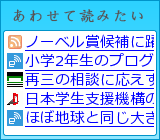


0 件のコメント:
コメントを投稿